A single web page for all the categories of your menu
This is a basic feature, available free of charge to any LivePepper customer, consequently your menu is presented on a single page. Therefore, the different product categories offered on your online ordering site, have the same web address. Starters, main courses, desserts or even drinks are subsequently accessible via the same web address, also called “url”.
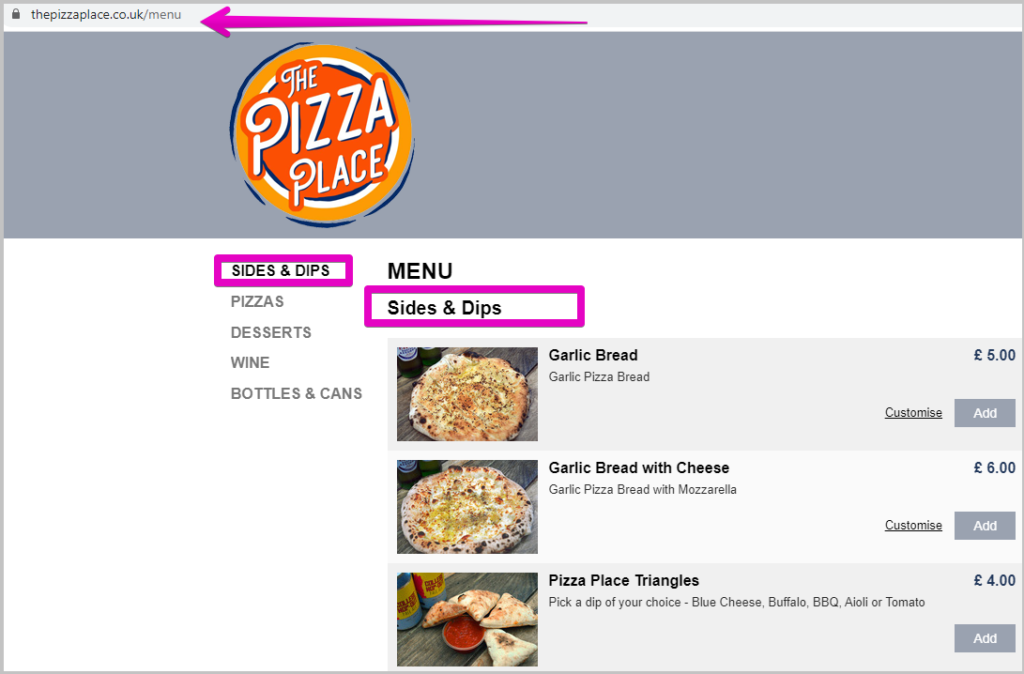
Concretely, the url does not change regardless of the category consulted by the customer who scrolls through the menu. This solution has several advantages.
The customer can easily find or retrieve the link to this single menu page.
The url is short, and therefore easy to mention on a communication medium, or in a post on social networks. This is a good simplification tool for particularly dense menus, which have many headings.
Please note: if you have chosen customizable banners, the single page menu requires you to keep only one. In the case of customizable clickable banners, you will therefore only have one image and therefore only one associated link.
Extra option: each product category has its own web page
This is a good simplification tool for particular menus, which have many headings. In order for each product category to have its own web address, this option can be deactivated. In other words, this extra feature allows you to assign a url to each section:
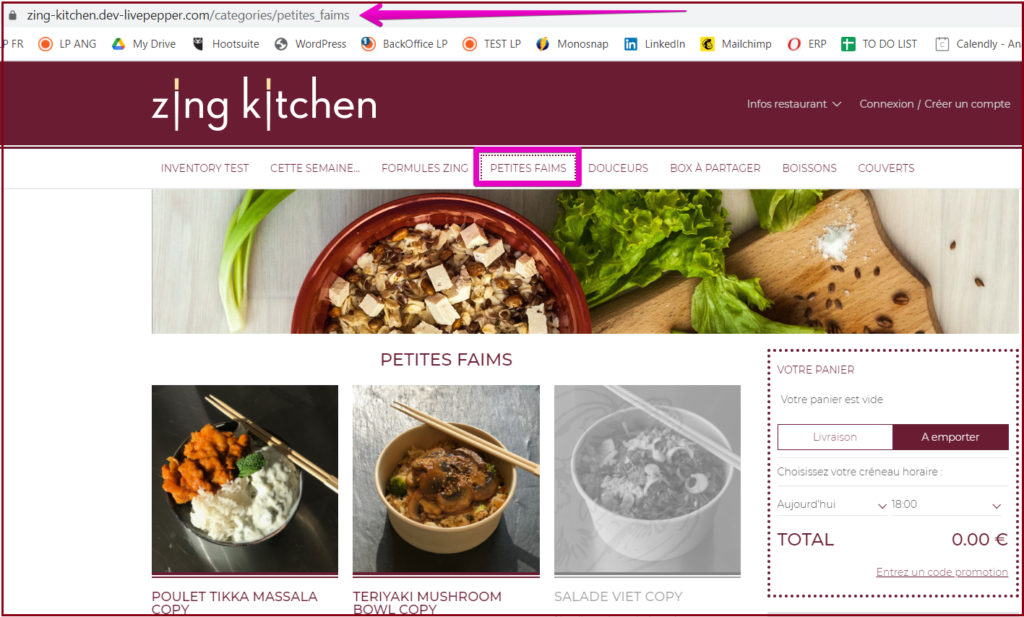
To clarify, each product category has its own web address. This paid option available for any online restaurant ordering site, allows you in particular to:
- To create more easily marketing campaigns targeted on a product category;
- To write thematic posts on social networks by integrating direct links to the type of product concerned.
That is to say, you can target certain categories for your promotional offers. For example, you would like to create a campaign for your desserts. You can then integrate a button or a link that will bring the customer directly to the “desserts” category. Otherwise, he / she would be unable to have any other choice than to scroll to find the relevant category!
Would you like to have more information about the one page feature? Would you be intested in deactivating this option to assign a url to each product category? Your LivePepper team is at your disposal for any clarification and supports you in the configuration of your site (sales@livepepper.com).







