The “postal codes” feature for your online ordering site
That is to say, like many tools offered by Google, Google Maps may seem essential to you. Fortunately, this mapping service developed by the web giant is not necessarily essential! Consequently, in the event that you wish to do without it, your LivePepper team offers you another solution: postal codes.
To clarify, you have access to a suitable tab in the back office of your online ordering site. In addition, you can then fill in the fields to be completed as you wish:
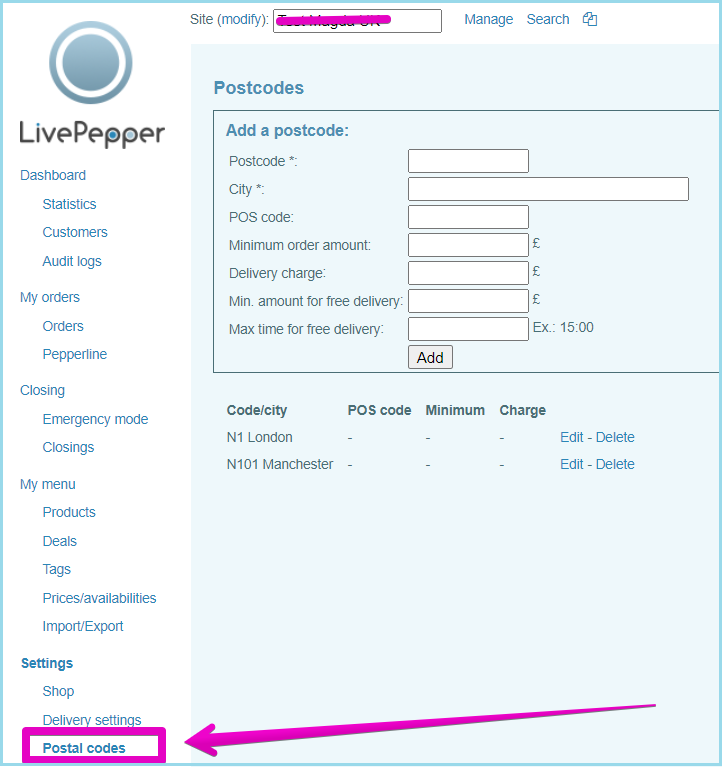
In order to meet the expectations of its restaurant clients, your LivePepper team has developed this alternative feature which allows you to bypass the constraints imposed by Google Maps, among which:
- The mandatory entry of a credit card number at the start of your registration process;
- Free access limited to only 3 months, beyond which it is necessary to recreate an account to be able to benefit from it again;
- Discontinuation of this option if you ever miss the 3-month deadline;
- Etc.
LivePepper’s “postal code entry” feature does not impose any of these constraints. Subsequently, the guarantee therefore, to restaurants, of simpler and more flexible location management!
What postal codes change for the customer ordering online?
Rather than accessing the location through Google Maps, clients who use your restaurant’s online ordering site will see the following form displayed on the dedicated page or widget:
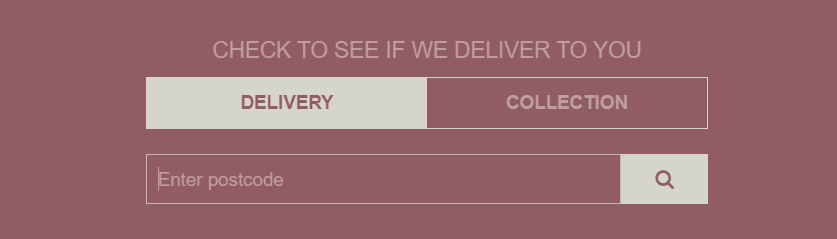
They can then enter either the name of their city, or the corresponding postal code, as in the example below:
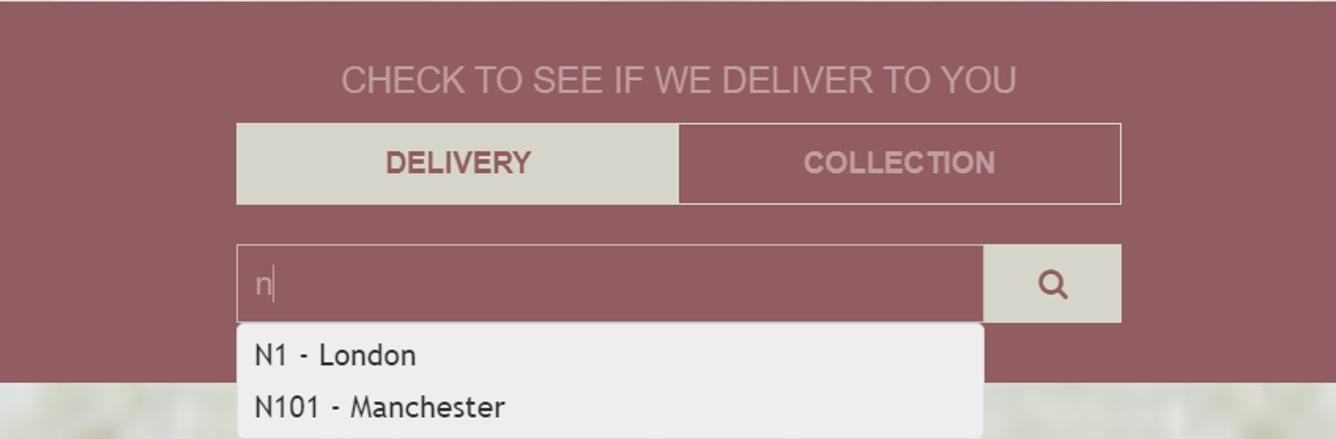
As the following visual illustrates, Google Maps, on the other hand, requires you to start entering the exact address in order to display the drop-down menu:
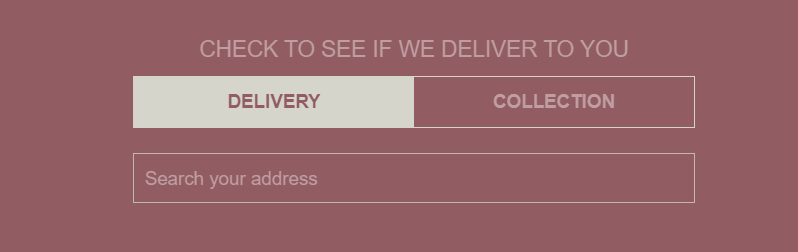
Please note, however: unlike Google Maps, which covers both delivery and collection, entering postal codes is only available for delivery. Therefore, your customers will not be able to use it to find the point of sale nearest to them. In the same vein, you will not be able to determine a delivery zone to the nearest street as with Google Maps, since the postal codes are associated with a city, or a borough as a whole. Are you looking for an interesting alternative to Google Maps, to allow your customers to locate themselves?
Contact your team at LivePepper to find out more about the “postal code entry” feature. In conclusion, the latter frees you from the constraints associated with Google Maps, leaving you in charge of finding delivery areas for your online ordering site (contact@livepepper.com)!







