By importing your database to your LivePepper backoffice, you preserve the quality of experience for your customers. They do not have to recreate an account or register again: only your access provider and the presentation of your site change. This means that your restaurant customers also keep their loyalty programme and the points they have earned.
Why import the customer file from your online ordering site?
Your restaurant’s customer file is an incomparable communication and prospecting tool. With LivePepper, you change supplier while saving your current database by importing customer files. This paid feature allows you to transfer:
- The surname and first name of your customers;
- E-mail address;
- Telephone number;
- Accumulated loyalty points.
Other information may also, on request, be kept from one online ordering site to another.
Importing your restaurant’s customer file into your LivePepper backoffice has several advantages. First, you do not have to start from scratch in building your database or re-enter the data yourself. Then, you will be able to inform your customers more quickly of the launch of your new online ordering site. And, why not, reserve a special offer for them on this occasion!
How is your site database imported?
To ensure the import of your customer file, you must provide us with valid data, i.e. complete and with e-mails in the correct format.
The process then proceeds as follows:
- you transmit your customer base to LivePepper according to the defined model;
- LivePepper project managers verify its content and ensure that there is no missing or erroneous data;
- if necessary, errors are corrected and new tests are carried out until a perfectly valid file is obtained;
- once the customer database has been validated, it is imported into your backoffice.
Also please note that:
- if a customer in your old file is already on your LivePepper backoffice, its data will not be updated and its duplicate will not be imported;
- any specific request will be the subject of an in-depth analysis by the LivePepper technical team, who will study its feasibility.
The import of your contacts is accompanied by the creation of a password for each of them. Users logging in for the first time will therefore be asked to choose a new one. This is the case in the example below:
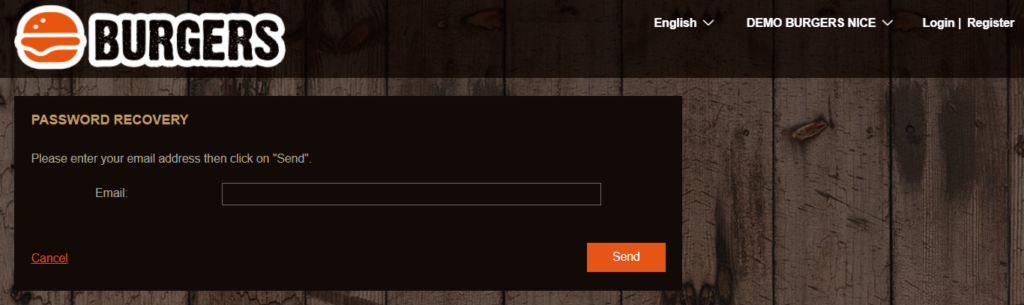
To sum up, the “customer file import” feature has a double interest. On the one hand, it allows you to keep your data and thus be able to communicate effectively with your customers. On the other hand, they benefit from your new online ordering site without wasting time with a re-registration. They also preserve all their acquired advantages.
Would you like to import your customer file? Please contact LivePepper to learn more about this feature (contact@livepepper.com). Our team can present it to you in detail and assist you in its implementation.







