LivePepper offers you a fully customizable solution that lets you re-use your existing website’s visual identity on your online ordering site.
A simple button on your corporate website
All you have to do is add an “Order online” button on your corporate website’s pages. You can rename this button “Order online”, “Order”, “Our menu”, etc. You then insert a link (url) on it that will redirect visitors to your newly created online ordering site. You are advised to insert this button on all your corporate website’s pages, near to your main menu, if you have one. It must be clearly visible so that visitors can easily find how to place an order. Otherwise, they risk promptly leaving your site. Here are some examples of corporate websites created by external webdesigners and whose visual identities have been re-used by LivePepper to offer customers a seamless browsing experience:
Saba To Go
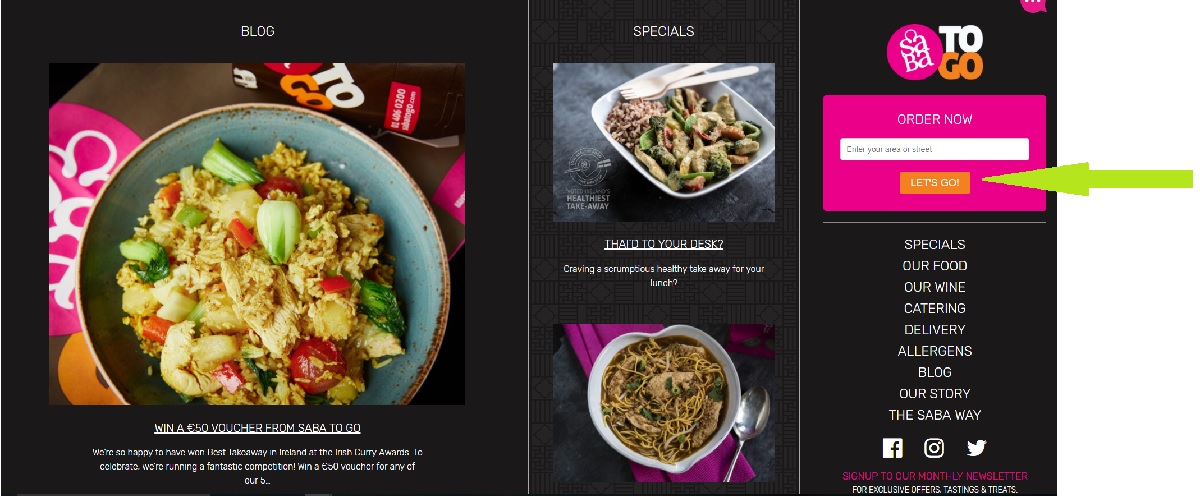
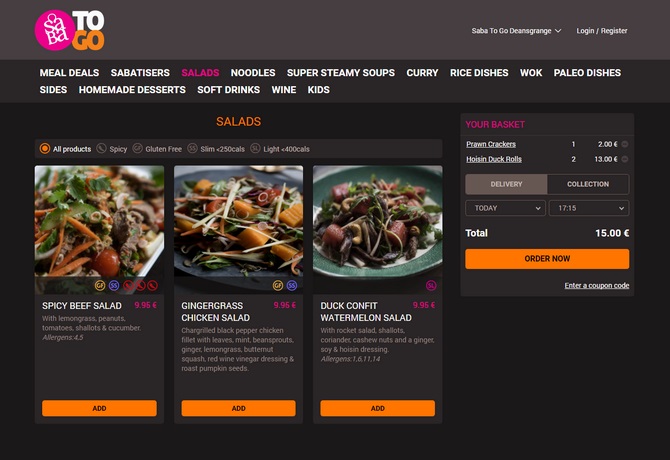
Birtelli’s
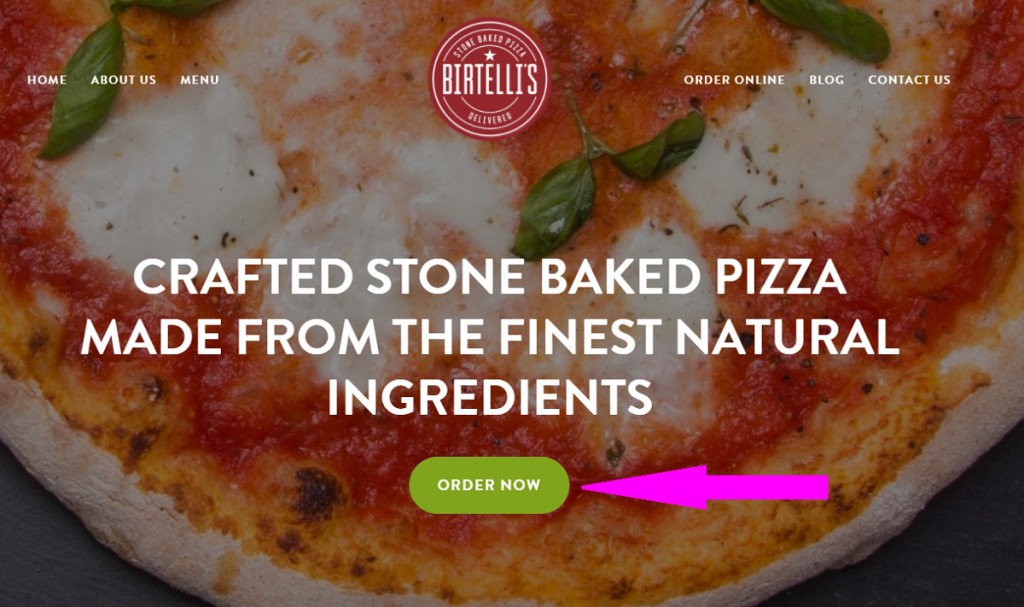
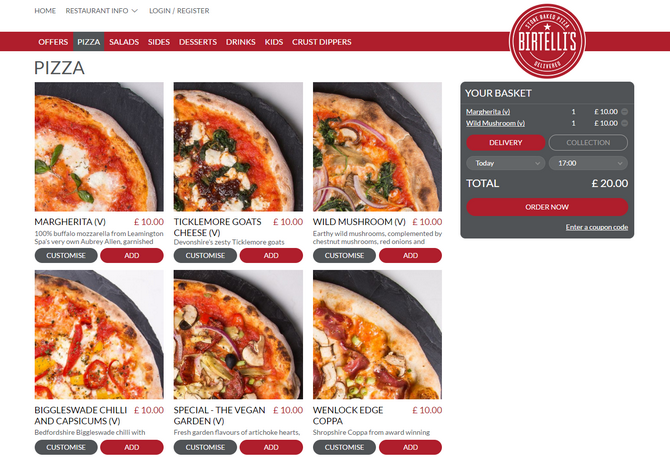
An online ordering site that reflects your corporate site
LivePepper offers you a choice of online ordering site formats:
- A standard site in line with your colours you can customize to closely resemble your existing site’s design;
- A bespoke site that uses exactly the same graphic charter and ergonomics as your corporate website (as shown in the above examples for Saba To Go and Birtelli’s).
The benefit of a bespoke site is that users won’t even feel as if they have left your site, despite a url that differs from that of the corporate site. Remember, the more fluid a website’s navigation, the more positive the online ordering experience, and the more likely customers will be loyal. Further reading: “Choose between 2 subscription plans” “LivePepper’s features“







