Proceed as follows to activate your homepage, if this has not already been done:
- Go to the LivePepper back office
- Go to Appearance > Content
- Check the “Enable the homepage” box (this function is not available for bespoke sites)
- Save
Here is a list of actions for enhancing your homepage to best effect. 
1. Set up a slideshow
You can now set up a slideshow to display an unlimited number of pictures on your homepage.
Proceed as follows:
- Go to the LivePepper back office
- Go to Appearance > Pictures
- Click Add slide below Homepage slideshow
- Size of images: 960 x 350 pixels. Your pictures should be sharp for optimum rendering, and you can add as many as you like.
- Click Save once you are done.
Sample slideshow by Snack del Mondo: Snack del Mondo.
Don’t have any high-quality pictures and don’t know where to find some?
You can find plenty of high definition pictures on some image bank sites such as:
2. Display your map on Google Maps
Where is your restaurant located? By inserting a Google Maps map in the right-hand column of your homepage, you will allow your customers to find you more easily.
Proceed as follows:
- Go to the LivePepper back office
- Go to Settings > Add-ons
- In the Google Maps section, enter the corresponding links in the following fields:
- URL (to show a link to Google Maps)
- Embedded code (to show the map on-site)
- Click Save once you are done.
Where can I find these links?
- Go to Google Maps and enter your establishment’s postal address
- A pinpoint is displayed
- Now click Share
- The links you are looking for are contained in “Share link” and “Embed map” respectively. See the capture below.
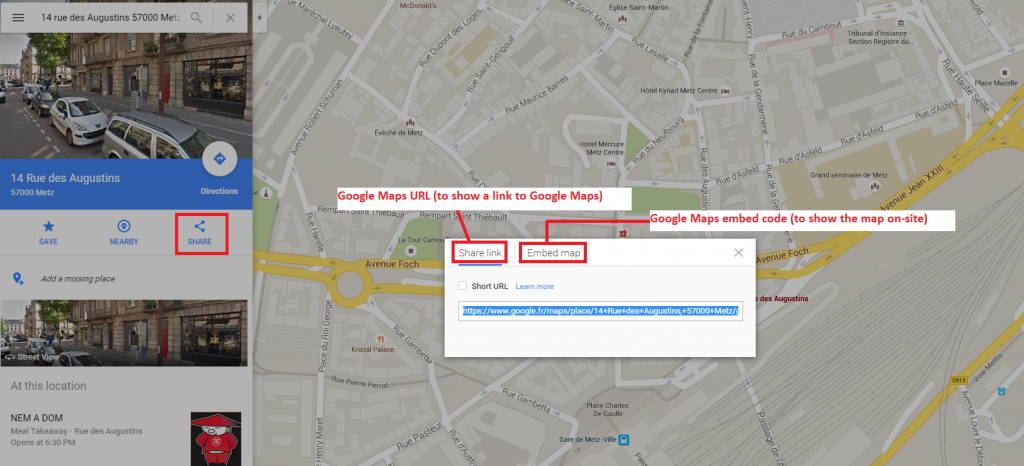
3. Setting up Facebook and Twitter icons
To highlight your Facebook page on your restaurant’s online ordering site, you can now integrate a Facebook icon on your homepage.
Proceed as follows:
- Go to the LivePepper back office
- Go to Settings
- Copy & Paste the link to your Facebook page in the Facebook page URL
- Click Save once you are done.
The procedure for setting up a Twitter icon is the same, except that you enter your Twitter account’s link in the Twitter profile URL field.
4. Writing a presentation text
The content of your homepage is essential to optimize your referencing. Why? you may well wonder… Because optimizing your natural referencing (SEO) will allow you to improve your ranking in search engine results, in particular those of Google. A better ranking = better visibility = more traffic that is more qualified = more potential customers = more orders!
Proceed as follows:
- Go to the LivePepper back office
- Go to Appearance > Content
- Write your welcome text in the following field: Homepage content
- Include as much information as you can. For the other available content fields, enter concise information such as: delivery times, delivery prices, accepted payment methods in the Store information field, and business hours in the Opening times displayed on the website field.
- Click Save once you are done.
5. Use header tags to structure your content
If you have a lot of content on your page, you are advised to use header tags h1 to h6 to structure it.
On a web page, headings introducing your content are marked by the header tags h1, h2, h3, h4, h5 and h6 (“h” for heading”). h1 refers to first-level headings, h2 to second-level headings , h3 to third-level headings, etc.
Header tags are intended to:
- structure your paragraphs and facilitate reading,
- indicate to search engines the most important information on the page
Proceed as follows:
- Go to the LivePepper back office
- Go to Appearance > Content or Static pages
- When positioned in the text zone, go on the source code (see the screen capture below)
- Identify your headings and mark them as follows:
- <h1> Heading 1 </h1>
- <h2> Heading 2 </h2>
- <h3> Heading 3 </h3>
- etc.
- Click on OK and Save the information.
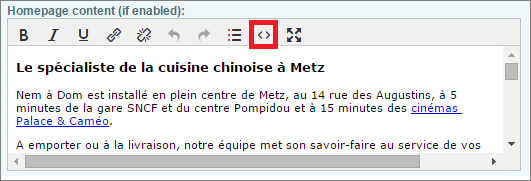
6. Add new pages in the top menu
Your website’s structure is very important. Visitors must be able to find what they are looking for in just a few clicks. For this purpose, you can add new pages and make them appear in the top menu.
Here are some examples of additional pages you might like to create:
- About: create a static page
- Business hours: create a static page
- Recruitment: create a static page
- Latest: create a static page
Proceed as follows:
- Go to the LivePepper back office
- Go to Appearance > Static pages
- Click Create a static page
- Give your page a name and write its content
- Before saving, check the following box(es):
- Top links, if you want this page to appear in the top page menu
- Links in the footer, if you want this page to appear in the footer
- Click Save once you are done.
7. Insert a “Menu” link in your top menu
If visitors fail to notice your site’s Order online button, inserting a second Menu link to your online ordering site will reduce the chances of them leaving your page thinking that they can’t order anything online.
Proceed as follows:
- Go to the LivePepper back office
- Go to Appearance > Links
- Click Add an external link below “Top links”
- Name this link Menu and copy your online ordering site’s URL
- Click Save once you are done.
8. Insert a favicon
Proceed as follows:
- Go to the LivePepper back office
- Go to Appearance > Pictures
- Add the favicon in the Favicon field
9. Turn to a professional writer
As we mentioned earlier, search engine optimization is all-important. One of the basic principles for improving your referencing is to review and enhance your content using keywords and keyphrases, whether for your Homepage, your About page, or even you terms of sale. Your website’s content is key when it comes to enabling search engines to find you more easily, and helping Internet users to choose your restaurant rather than another.
- Unable to talk about yourself objectively?
- Lack confidence in your writing?
- Insufficiently familiar with search engine optimization?
Why not turn to the services of a professional writer?
We can recommand you experts who can write your content for you for €300 exc. VAT, including:
- A 30-minute interview to understand your “story” and to jointly define your strengths and differentiating factors
- A transcript of our phone or face-to-face conversations
- The drafting of a Homepage and an About page, enhanced with keywords and keyphrases
- 3 exchanges to validate the content proposals with you
Upon request, on the basis of a quote, they can also help you find professional and attractive visuals to revitalize and embellish your website to grab the attention of search engines and visitors.
Contact :
Anastasia Smolen
LivePepper
+33 (0) 6 72 12 77 08
asmolen@livepepper.com







