Don’t miss any more online orders!
Some customers may not always be able to place their orders during your restaurant’s business hours, for lack of time or a decent Internet connection during their lunch hour. Allowing these customers to order in advance is a huge plus factor: it will prevent you from missing out on any potential orders.
Pre-ordering on your LivePepper site
Setting up this feature on your restaurant’s online ordering site is very straightforward.
- Go to your site’s LivePepper back office.
- Go to “Settings” > “Delivery settings”.
- In “Minimum service times” > “Pre-orders”, change the default “0” days to the number of days in advance for which you want to authorize pre-orders.
If you specify “1”, your customers will be able to pre-order 1 day in advance on your online ordering site outside your restaurant’s business hours (i.e. the day before they come to pick up the order or have it delivered). All you then have to do is to confirm the pre-order when you next open for business, then prepare or deliver the products ordered for the time specified by your customer. If the pre-ordering feature is not enabled, when your customers connect to your restaurant outside business hours, they will see the word “Closed” in the order basket frame, and will be unable to access the online ordering feature.
Conversely, if the pre-ordering function is enabled, customers will see the next available delivery or pick-up time, in this case on the next day, and will be able to pre-order on your online ordering site.
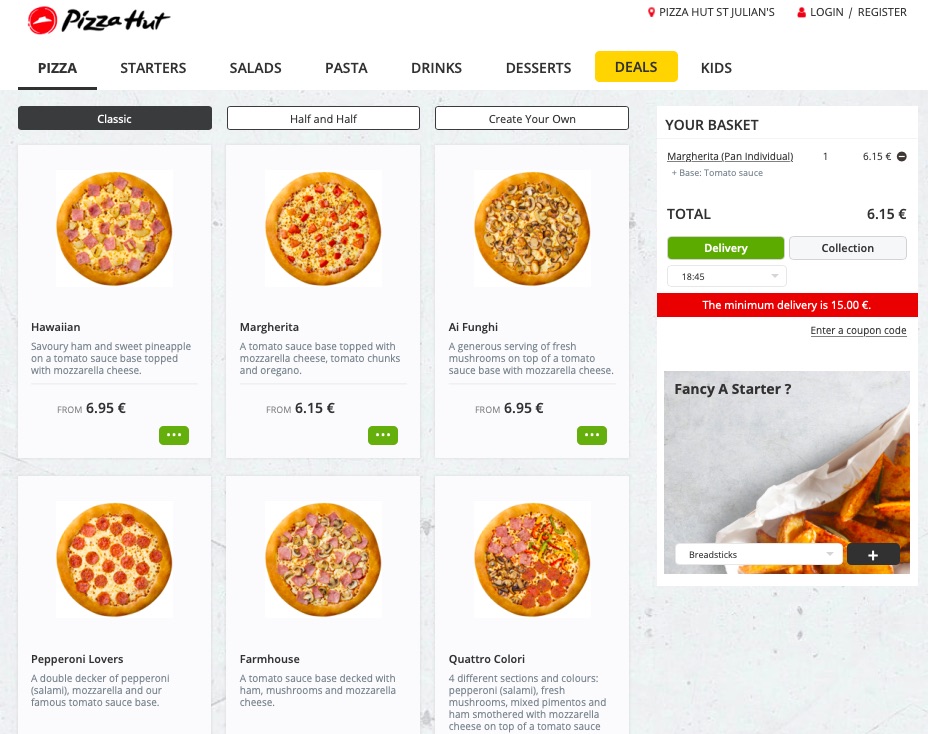
LivePepper includes the pre-ordering feature as standard. To find our more about LivePepper’s plans and features, contact us!







