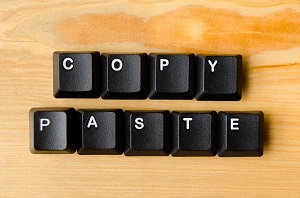How does the source code work in your restaurant’s back office?
Have you written a description of your activity in a document in Word, PDF or some other format, and now want to use it in your website’s About section? This copy & paste operation must be done as source code. Firstly, go to the “About” space, accessible via the “Homepage” tab in your back office.
To integrate your text as source code, click on the dedicated < > button.
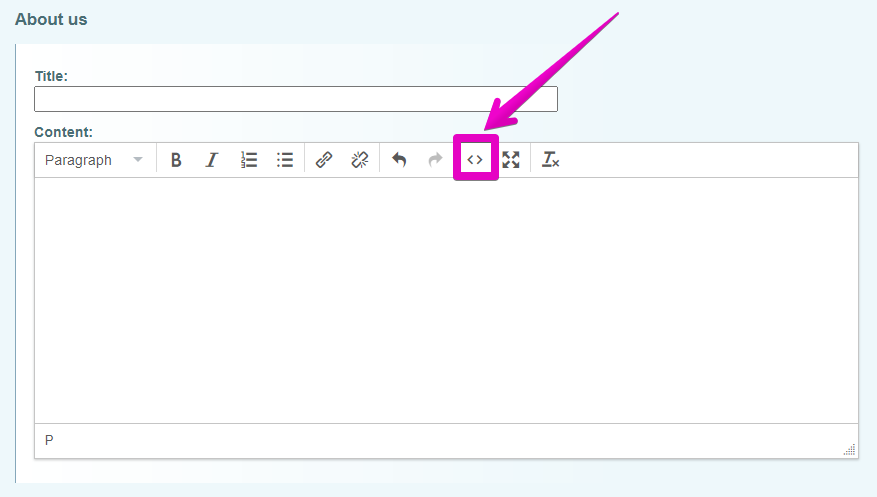
You can now paste the content into your restaurant’s online ordering or corporate website.
Once your text has been integrated as source code, you can format it as you like, for example by putting certain words in bold or italics, or using bullet lists:
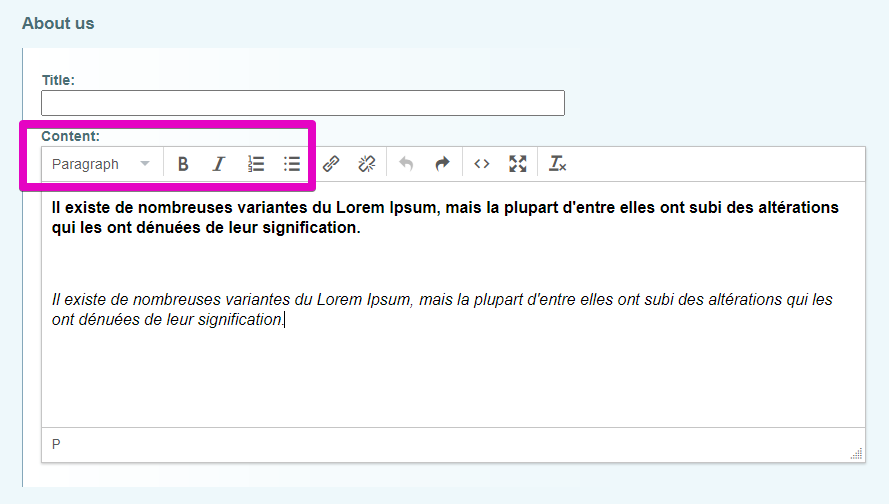
You can copy and paste your text in this way without having to type it out in full in your back office. This means you gain considerable time, while ensuring that your text is the same as the source text you prepared previously.
What happens if the text for your restaurant’s website is not copied as source code?
If you don’t use the back office source code feature to paste text into your restaurant’s online ordering site, you run a number of risks:
- changed character font (note: standard sites in line with your colours created by LivePepper use a predefined font; this can only be changed or chosen via the bespoke site option);
- the appearance of some weird-looking special characters, making it hard to read your text (&, ^, “);
- SEO that will be complicated, or even impossible on the search engines due to these unreadable terms that simply aren’t recognized;
- etc.
Added to these technical problems are negative effects on the customer experience, since visitors to your restaurant’s online ordering site or corporate site will see content that looks odd and is hard to understand. That’s why you must proceed via this source code step when pasting in your website’s text.
When is the source code’s use particularly recommended?
The LivePepper teams advise you to use the source code feature to enter the various sections of your restaurant’s online ordering site and corporate site. Below are the main examples.
- Entering the menu (notably the description of product categories and the products themselves):
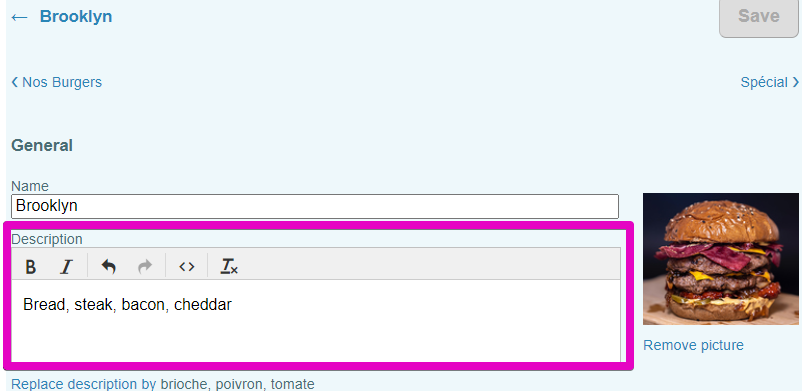
- Entering the homepage text (3 microblogs and the “About us” space, modifiable via the “Homepage” tab, as indicated above):
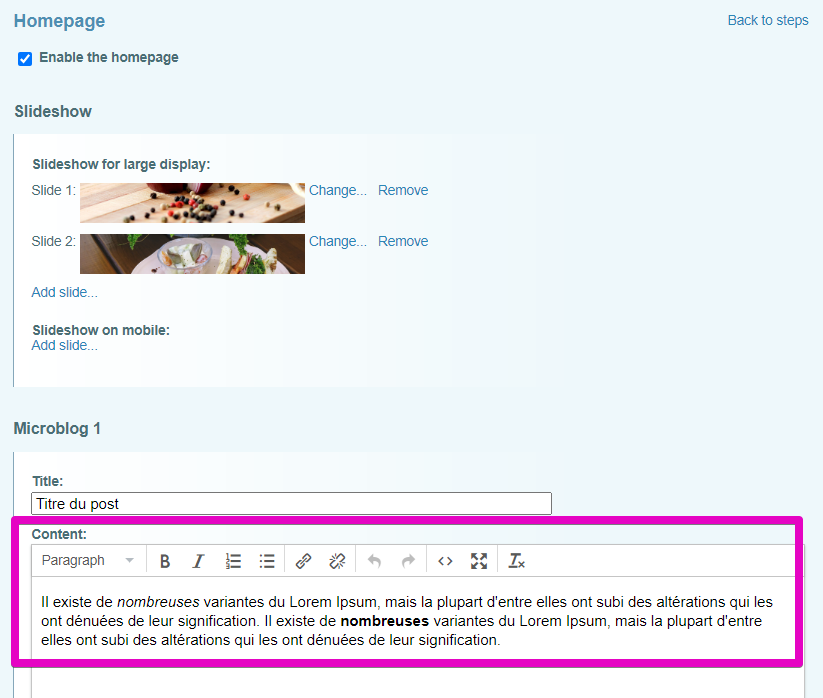
- Entering the text in the “Content” tab (information about your restaurant, its business hours, etc.):
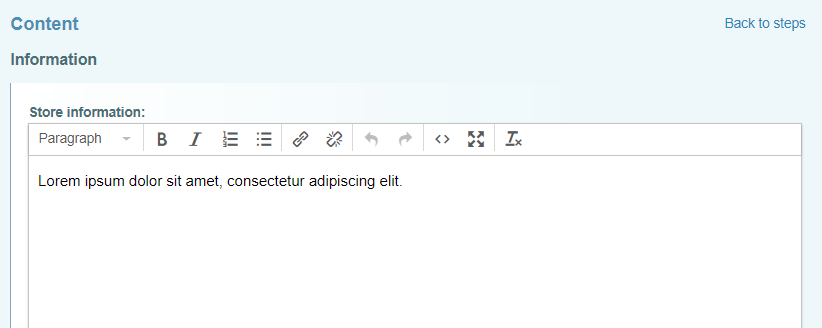
- Creating static pages, very useful for your site’s SEO:
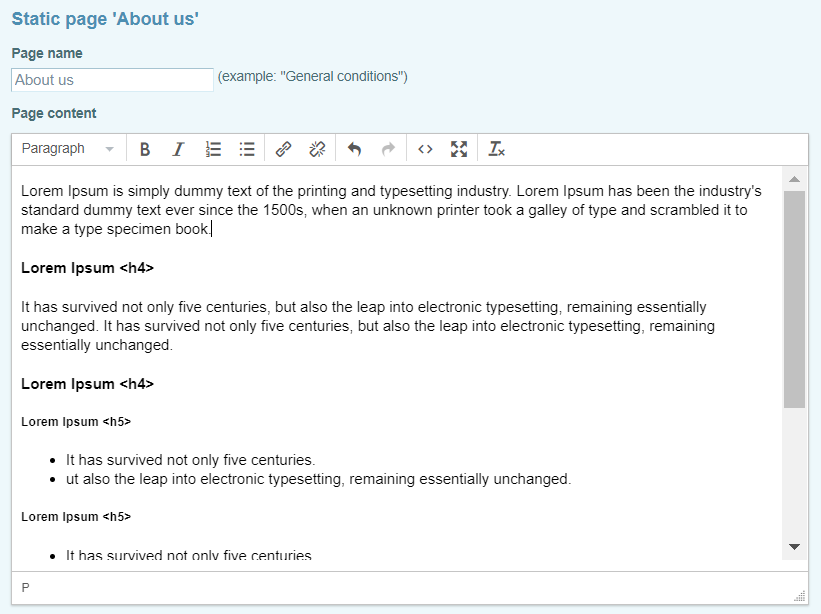 As you can see, using source code is essential for your site’ readability and overall cohesiveness, both from the users’ perspective and that of search engines which crawl the content for its referencing.
As you can see, using source code is essential for your site’ readability and overall cohesiveness, both from the users’ perspective and that of search engines which crawl the content for its referencing.
Want to find out more about the source code for your restaurant’s online ordering site? Got any technical questions? Our teams are at hand to answer your every need and help you optimize your online presence. Contact us (contact@livepepper.com) without delay!